- Visit the [Payment Google]
- Sign in using your Google account. After successfully signing in, click Continue
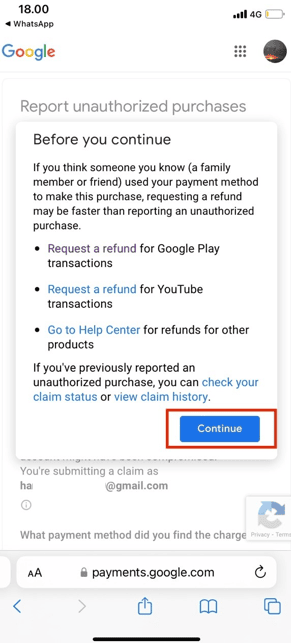
3.Fill in the form based on the instructions below:
- Choose Mobile Carrier as the payment method
- Enter the phone number that is linked to your DANA account
- In the Correlation ID section, you can enter the Merchant Order ID located in your transaction proof in the DANA app
- When you describe the issue, explain that the transaction is made using DANA.
- Fill in all the information needed and click Submit
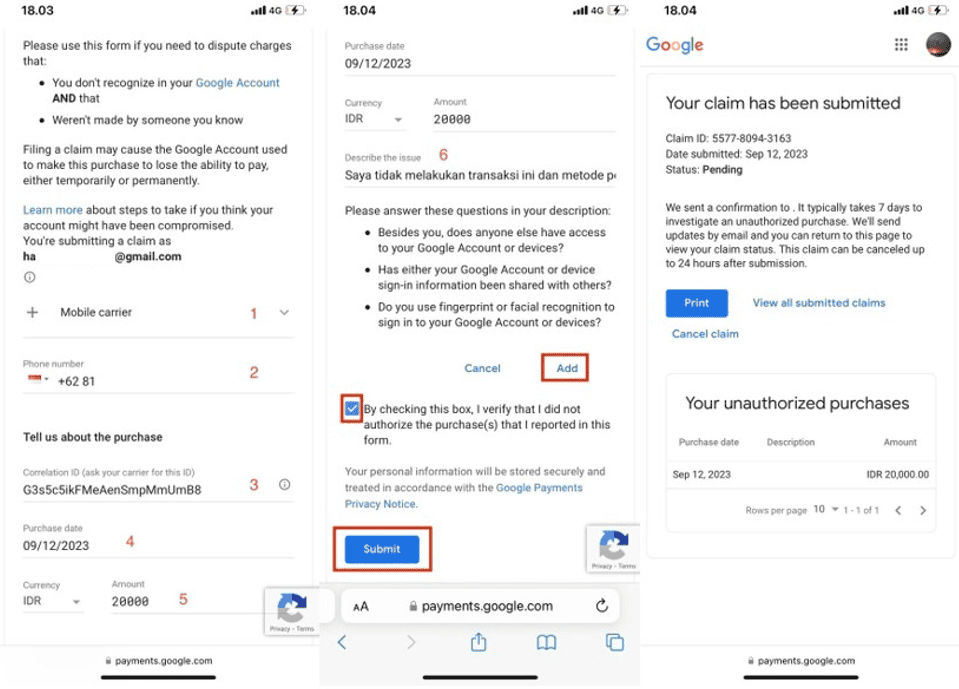
- Google will validate your refund request first. This process will take 1 – 4 working days.
