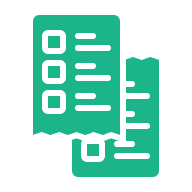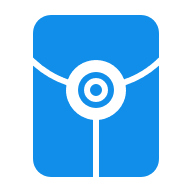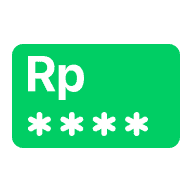Easy! Just follow these steps:
- Open the DANA app.
- Select the Request menu.
- Tap Split Bill.
- Enter the total amount of the bill & tap Set Amount.
- Write a message for the transaction record.
- Add DANA users you want to split the bill with then tap 'Finish'. The bill will be split equally, but you can still manually edit it to adjust the amount owed by each participant.
- Tap Split Bill and share the QR code or the link to the participants.