Follow these steps to upgrade your DANA account:
- Log in to DANA and tap the Me menu.
Tap Verify Your Account.
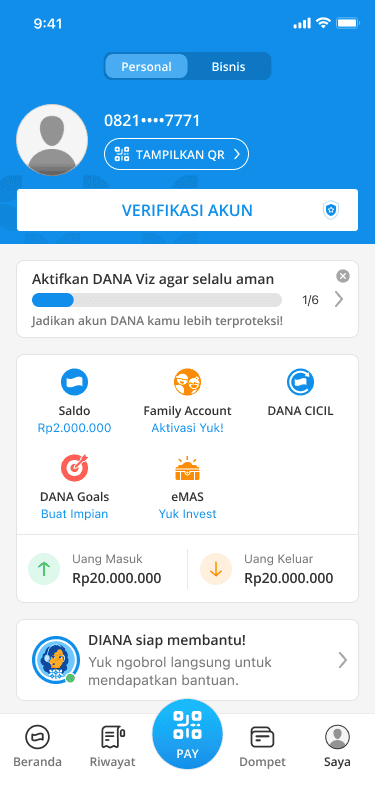
- Prepare your e-ID/card and tap Yes, I'm Ready.
- Grant DANA the access to your camera by tapping Okay when the request appears.
- Position your e-ID/card within the frame and take a picture.
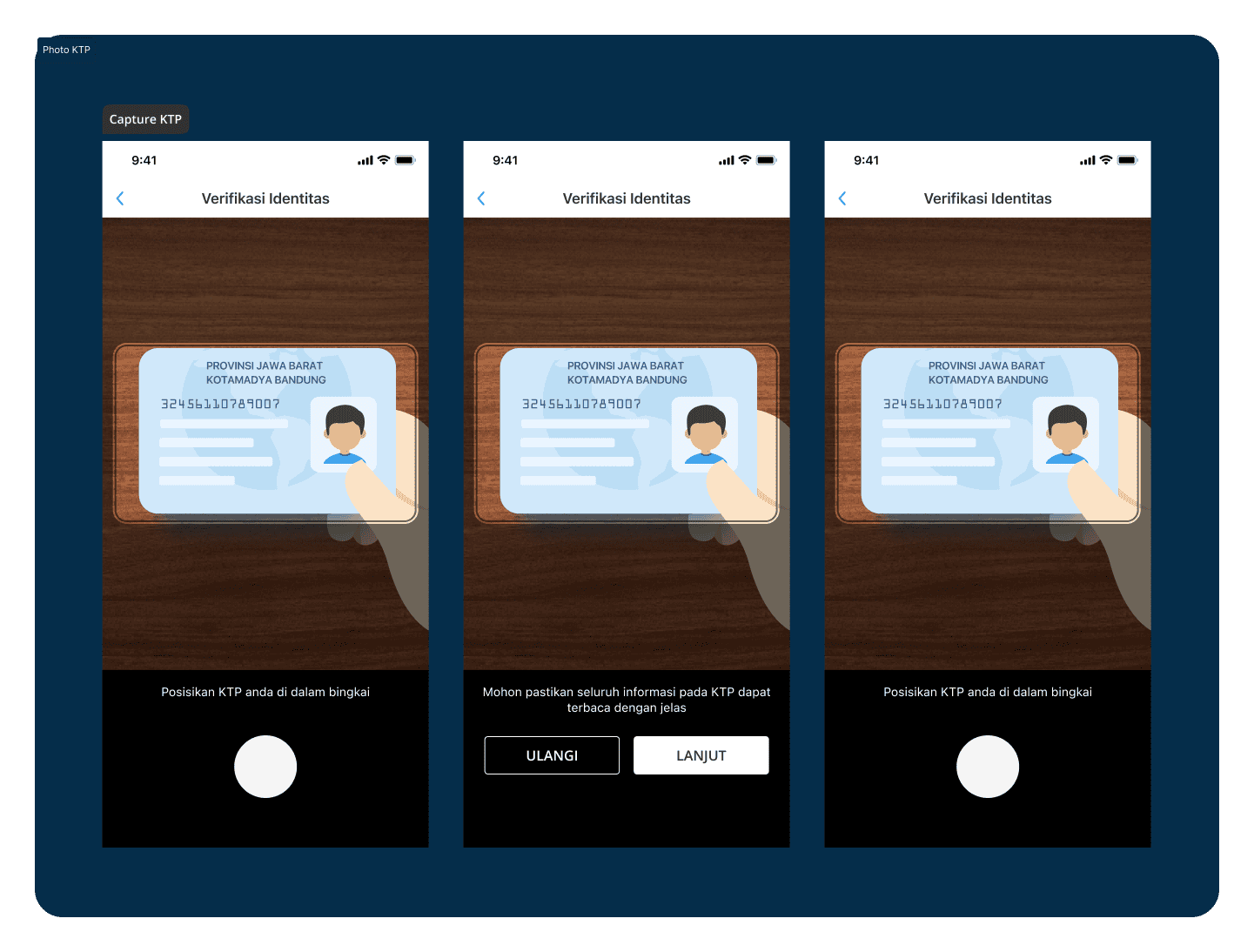
- Tap the checkmark & continue the process once the information on your e-ID/card can be seen clearly on your camera; if not, tap the arrow button to repeat.
- The Face Verification page will appear, then tap Start.
- Position your face in the center of the frame.
- The system will continue the process.
- Enter your e-ID/card number and family card (KK) number, then tap Send.
- Verification is in progress. Data will be reviewed for approximately up to 2 working days. The process can be faster if the data is already complete.
Note: 1 ID card is only valid for 1 DANA account.

