- Visit the Website Apple
- Sign in with your Apple ID used on the transaction you want to refund
- Fill in the form based on the instructions below:
- In the “What can we help you with?” section, please fill in using this information:
- For the “I would like to” section, choose “Request a refund”
- For the “Tell us more” section, choose “Other”
- Click Next
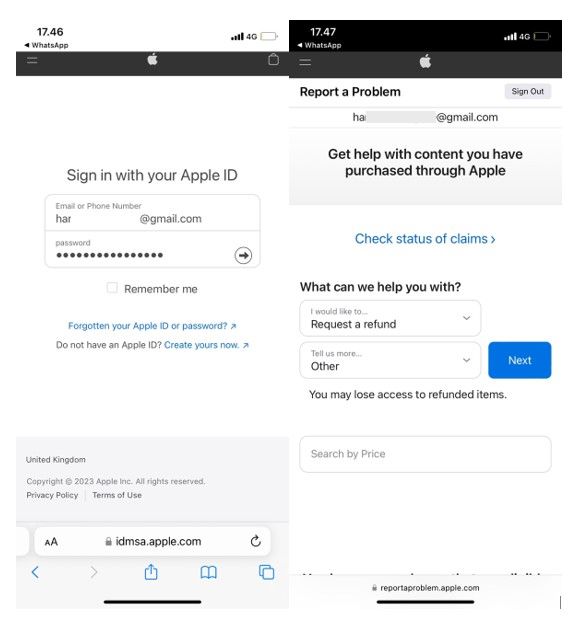
- Apple will show all transactions you have with this Apple ID. Choose the transaction you want to refund, then click Next
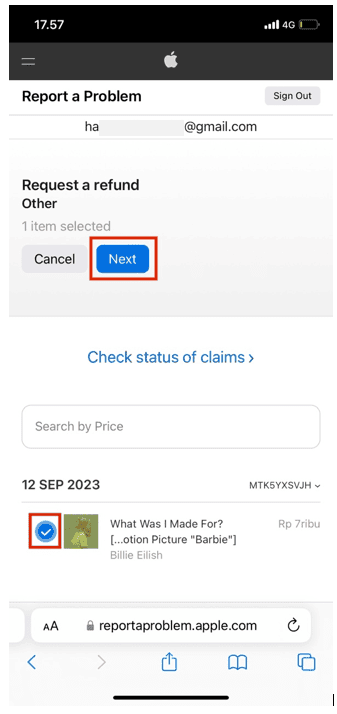
- Please explain your issue in the “Describe the issue” section. Also, you need to inform that the transaction was made using DANA as the payment method then click Submit
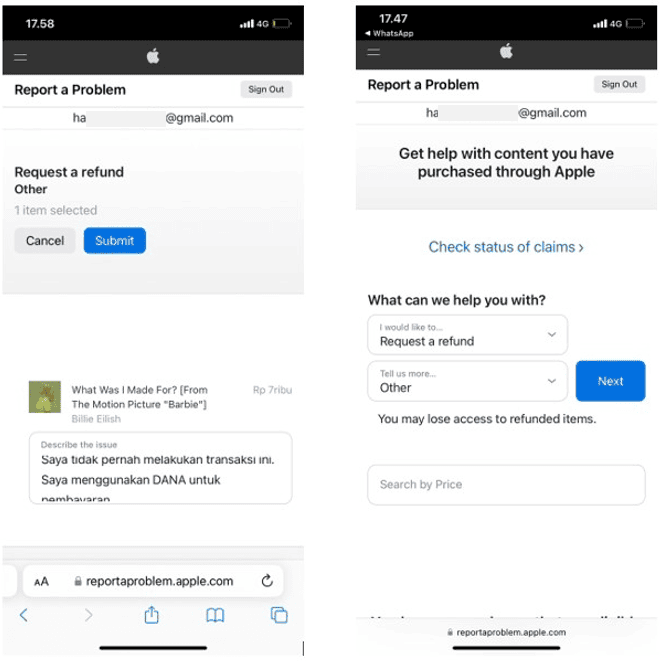
- Apple will validate your refund request first. This process will take 1 – 2 working days.
If you didn’t find the transaction you want to refund, you can request it by phone. You need to write down the Merchant Order ID in your transaction proof in the DANA app before contacting 08001027753.
The operational hours of Apple Indonesia are Monday – Friday from 08:00 – 17:00 WIB. Don’t worry, your call is free of charge.


