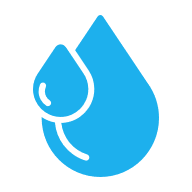Here's how to pay your PLN electricity bill:
- Open DANA apps, choose Electricity.
- Select option Postpaid.
- Input your customer number. Press the Continue button.
- Make sure the billing data that you see matches your bill.
- Proceed to select your payment method. You can choose to use DANA Balance, Bank Transfer or Debit/Credit Card that have been saved with Saved Card feature as the payment method.
- Press the Pay button to continue the payment process.
Here's how to buy PLN token:
- Open DANA apps, choose Electricity.
- Select option Prepaid.
- Please enter the customer number and then the customer's name will appear.
- Select the token credit nominal you want to buy.
- Proceed to select your payment method. You can choose to use DANA Balance, Bank Transfer or Debit/Credit Card that have been saved with Saved Card feature as the payment method.
- Press the Pay button to continue the payment process.