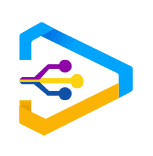Make sure you're registered as a BMoney user through the DANA app.
Open the DANA app, go to All Services, select Finance, and click on Obligasi.
Choose the FR Bond product you want, then click Buy.
Enter the number of units you want to buy (1 unit = Rp1 million). Ensure your RDN (Rekening Dana Nasabah) balance is sufficient, then click Pay.
Review your purchase details, read and agree to the terms & conditions and product term sheet, then check the box to confirm your purchase.
Your order will be processed. The purchase will typically be completed within 2–3 business days. Once verified, the FR Bond product will automatically be added to your portfolio.
How to Buy an FR Bond?