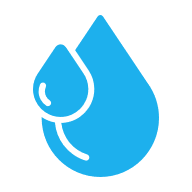- Download the SIGNAL app on Google Playstore or Apple Store.
- Register yourself by entering your personal data such as NIK e-KTP, name according to e-KTP, email address, phone number, and then create a password.
- Tap Save Data.
- Continue e-KTP verification and face verification.
- Enter the OTP code sent by SIGNAL.
- You've successfully register yourself to the SIGNAL app.
- Re-verify by clicking the link sent by SIGNAL to the registered e-mail.
How do I register myself to the SIGNAL app?