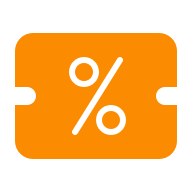- Log into DANA app.
- On your home page, tap A+Rewards menu.
- Choose free vouchers, and tap Claim.
- And then, tap Use after you claimed the voucher.
- You can see How to use in the voucher detail page.
Notes: You can check your voucher on Pocket DANA or on Reward Center at A+Rewards.