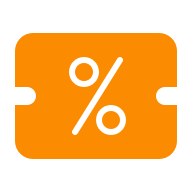- Open the DANA app, and tap View All.
- Tap DANA Deals under Entertainment.
- Tap the voucher you want to buy, make sure to read the Terms & Conditions.
- Tap Buy then tap Buy Voucher if the voucher is available.
- After a successful payment, you can find the voucher in your DANA Pocket.
How do I buy a DANA Deals Voucher?